ICY DOCK EZConvert: Transform Your M.2 SSD into a 2.5 SSD
 |
| In the modern trend of thin and light laptops, M.2 drives are widely used for their extremely small form factor. M.2 drives can achieve identical performance to their 2.5” counterparts in a much smaller package. One problem with these drives is what to do with them when a laptop is retired or damaged, as many desktop computers support only one of these drives, if any. This can make it difficult to transfer your data off the drive for recovery, backup or reuse. |
| Introducing M.2 Form Factor Conversion Kits |
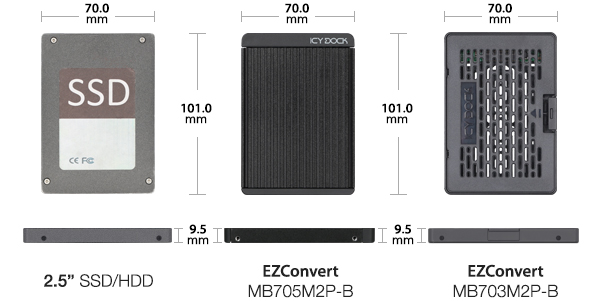 |
| ICY DOCK’s M.2 form factor conversion kits directly convert any M.2 SSD into the more common 2.5” form factor, enabling them to work in widely available desktop computers and drive enclosures to easily backup, recover, or reuse your SSD. EZConvert M.2 series converters are available in SATA 6Gbps and ultra-high speed 32Gbps configurations to suit any storage need. |
| a) EZConvert MB703M2P-B M.2 SATA Drive Compatibility: |
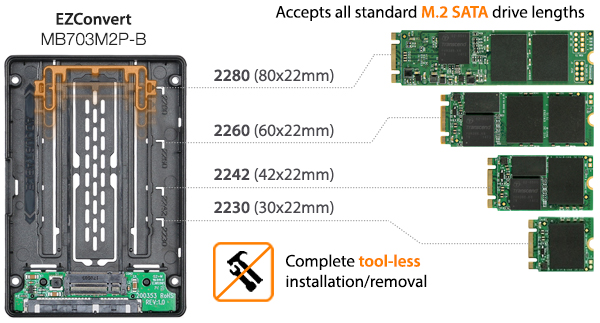 |
| b) EZConvert MB705M2P-B M.2 NVMe Drive Compatibility: |
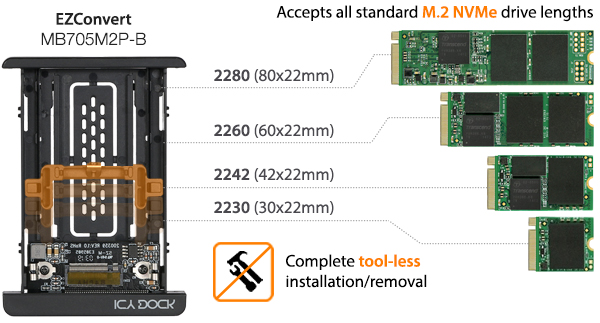 |
| Uniquely designed tool-less drive latch conforms to all standard drive lengths (30mm / 2230, 42mm / 2242, 60mm / 2260, 80mm / 2280) to hold your drives securely, without tools or screws. |
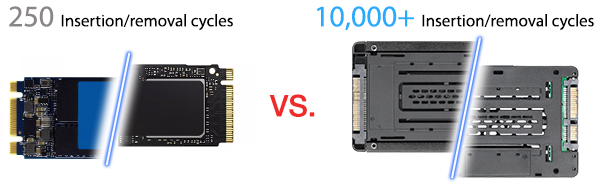 |
| By using ICY DOCK EZConvert, the converter's connector is rated up to 10,000 insertion cycles (Compare to M.2 SSD's native connector insertion rating of only 250 cycles before the protective coating on the connector wears off). It allows a better and more consistent drive swapping experience for enterprise usage. |
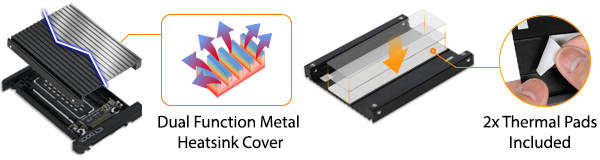 |
| Integrated aluminum heat sink with included thermal cooling pads ensure your drive stays cool, even under load. Additionally, the enclosure adds a layer of protection to the delicate M.2 circuit board. |
 |
| For easy backup and reuse of your old laptop’s SSD, combine an M.2 form factor conversion kit with a commonly available 2.5” to USB adapter, to easily take your data on the go. Easily add high-speed storage to your PS4 or Xbox One, or connect it to a USB enabled camera for storage well beyond the capacities of an SD card. |
 |
| Pair the EZConvert MB705M2P-B with a ToughArmor MB699VP-B to add up to 4x M.2 NVMe SSDs, and get around the single M.2 limit of most motherboards. To maximize performance, each bay supports the full NVMe bandwidth spec of 32Gbps, making it suitable for applications requiring high transfer rates such as is in high-capacity servers and data centers which require low latency, and for media professionals editing large files that would be slowed down by slower drives. |
| Easy Installation Process |
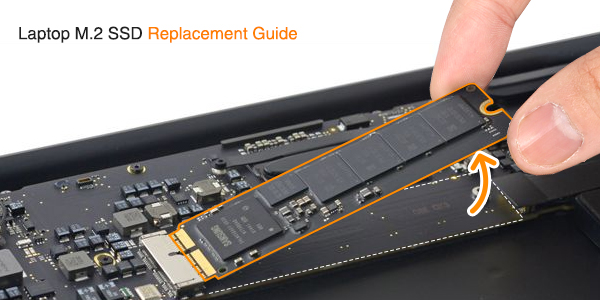 |
| First, remove the SSD from your laptop. Due to the wide variety of laptops available, it is suggested to contact your laptops manufacturer for specific instructions on this step. Supported M.2 SSDs can be found in HP, Dell, Asus, Acer, Samsung, Alienware, Lenovo, Razer, MSI, Huawei, and many others. |
| Supports all M.2 SSDs from Samsung, Western Digital, Crucial, Mushkin, Seagate, Gigabyte, Toshiba, Silicon Power, HP, Intel, Micron, and all other brands. |
| a) EZConvert MB703M2P-B Supports M.2 SATA SSD |
 |
| b) EZConvert MB705M2P-B Supports M.2 NVMe SSD |
 |
| With the drive out of your laptop, carefully inspect the connector to determine if you have a SATA or NVMe drive, according to the guide above. SATA drives require the MB703M2P-B adapter, while NVMe drives need the MB705M2P-B adapter. |
| c) Innovative M.2 Drive Installation Process |
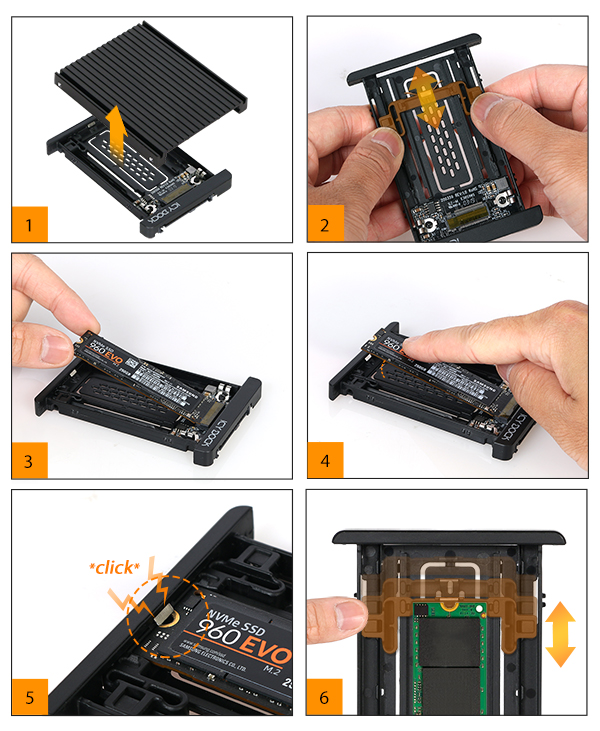 |
| * MB705M2P-B is shown above. MB705M2P-B and MB703M2P-B have similar installation process |
| Next, install your SSD into the ICY DOCK form factor adapter. After removing the lid, pull the drive bracket all the way back to the 2280 (80x22mm) position, and insert the drive as shown above. Press the drive down, and slide the bracket over the screw hole, which securely holds your drive without screws or tools. |
 |
| With your M.2 drive converted to 2.5”, it can now be installed in standard 2.5” drive bays and enclosures. Check out ICY DOCK’s 2.5” SATA enclosures, and their 2.5” U.2 NVMe enclosures for more accessory options. |
| The Bottom Line |
| Whether you’re salvaging data off of a used laptop, or reutilizing your SSD from a replaced laptop, ICY DOCK’s M.2 form factor conversion kits are a single-solution that lets you install your M.2 SSD into the more common 2.5” form factor in a safe and convenient tool-less enclosure. Take the first step today towards utilizing your unused SSDs with ICY DOCK’s M.2 form factor conversion kits. |
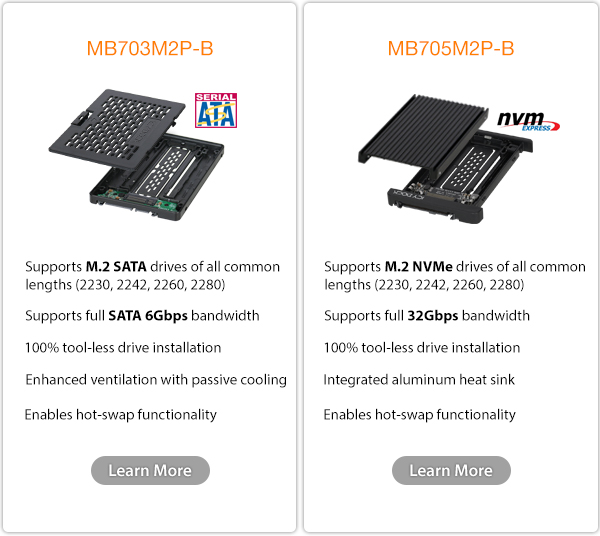 |









