| |
EXTERNAL DRIVE ENCLOSURES / DOCKING
Discontinued
|
The MB662US-2S is a dual bay hard drive RAID enclosure that can use two 3.5” SATA hard drives for different RAID configurations. With the built-in RAID device inside the enclosure, you can have both USB and e-SATA with six different types of configurations. The main features in this enclosure is RAID 0 for greater transfer speed, RAID 1 for storage recovery, BIG setup for maximum hard drive capacity, or JBOD to setup two separate hard drives. The additional features of this enclosure are Safe 33 and Safe 50, which allow users to have both data recovery and most possible hard drive capacity. Manual switches on the back of the enclosure allow users to set their drive for different RAID configurations without having to buy any RAID controller cards or install software, allowing even those to set configurations without having any experiences with RAID configurations. Other features are the fan speed controller to manage the speed of the fan and hard drive installation requires no tools or kits. This is the perfect device for video editors or photographers that require speed and safety in their storage for both business and personal uses.
|
|
| Feature: |
| |
* MB662 Series fits 2x 3.5” SATA I / II / III hard drives for maximum storage.
* Plug & Play USB 2.0 + eSATA wih Silicon Image 5744 chipset for versatile connectivity.
* Built-in hardware RAID controller allows six different RAID configurations:
RAID 0 (FAST), RAID 1 (SAFE), BIG, JBOD, SAFE 33, SAFE 50
* No additional software and hardware required for RAID capabilities.
* User friendly Screw-less design just plug in the hard drive and play.
* 40 mm Sunon cooling fan with adjustable speed control.

* Multi-drive exchangeability & maintenance capabilities.
* Built with Solid Aluminum Construction for body.
* Built in security slot for security cable kit.
* Compatible for both Windows and Mac. |
| |
| Note: Due to the chipset designs, the USB host will refresh while swapping a single hard drive in JBOD mode via USB. The remaining drive(s) will cycle during this process, please be sure that all active tasks are completed prior to swapping. |
|
| RAID informaton: |
| |
|
RAID Setting
|
RAID Descriptions
|
 |
JBOD (Non-RAID): The two physical disks read as two independent hard drives in a single housing, so that two logical volumes mount on the desktop. Therefore, the computer will show two separate drives.
Note: The failure of one disk will not affect the other disk. Therefore, the data on the working drive will be intact and functioning. The system must support port multiplier to recognize both two drives of JBOD setting for eSATA connection. If not, only drive 1 will be recognized. |
 |
BIG (Concatenation): The two physical drives are combined so that one single yet larger logical volume mounts on the desktop, offering maximum possible capacity (the available capacities of each disk are combined).
Note: If one physical disk fails, the data on both disks will become inaccessible. If you are concerned about data security, we highly recommend using Safe configuration (RAID 1 mode). |
 |
Fast (RAID 0 Mode): The two physical drives are stripped together so that one larger logical volume mounts on the desktop, offering the maximum possible capacity like in Big mode (the available capacities of each disk are combined) yet with greater speed than the Big mode (the speed of each disk runs faster to a certain level).
Note: If one drive fails, the data on both disks will become inaccessible. |
 |
Safe (RAID 1 Mode): The two physical drives are “mirrored” (RAID 1) so that one single logical volume mounts on the desktop. All of the data on one drive will be recoverable from the other drive (the available capacity of one drive cannot exceed the available capacity of the other drive).
Note: If one physical disk fails, the data can be immediately recovered from the second disk. No data will be lost if one drive fails. |
 |
Safe33: This setting will configure 33% of two identical capacity drives as RAID 1 SAFE and the rest of the drives space will be combined as BIG configuration. If the capacity of two drives is not identical, then 33% of the smaller drive capacity will be set for RAID 1 SAFE while allocating that same capacity to the other drive. The rest of the capacities on both drives will be combined as BIG configurations.
Note: The system will recognize both RAID 1 SAFE and BIG configuration using USB connection. The system must support port multiplier to recognize both RAID 1 and BIG for eSATA connection. If not, only RAID 1 will be recognized. |
 |
Safe50: This setting will configure 50% of two identical capacity drives as RAID 1 SAFE and the rest of the drives space will be combined as BIG configuration. If the capacity of two drives is not identical, then 50% of the smaller drive capacity will be set for RAID 1 SAFE while allocating that same capacity to the other drive. The rest of the capacities on both drives will be combined as BIG configurations.
Note: The system will recognize both RAID 1 SAFE and BIG configuration using USB connection. The system must support port multiplier to recognize both RAID 1 and BIG for eSATA connection. If not, only RAID 1 will be recognized. |
|
Other information
|
* MB662US-2S Reset: Press the Reset button to reset the RAID Level. The LED light will remain off
during the reset process and the blue LED will turn on after the reset is completed.
* For eSATA connection, port multiplier function required for 2 RAID volumes (JBOD, SAFE33 and
SAFE50). eSATA without port multiplier function will only see the first volume.
* For eSATA connection, when changing RAID configurations using the dip switch. Drives needs to be
re-partitioned in windows.
* It is better to use the same hard drive brand and memory capacity to use the RAID functions.
* It takes about an hour to rebuild a 100GB hard drive.
* Western Digital desktop edition HDD does not fully support RAID function; only RAID (Enterprise)
edition HDD can fully operate with the RAID faction. Click HERE to see the detail information.
Caution: Changing the RAID mode destroys data stored on the MB662 series. If you have saved data on the drives, back up data before following these steps. |
|
RAID Configuration Manager
|
Download the configuration manager here for Windows 7 64-bit.
Download the configuration manager here for Windows XP SP2, Vista, and 2003 Server.
Download the configuration manager here for Mac OS X Leopard 10.5.2 or later.
Download the configuration manager here for Mac OS X Tiger 10.4.x.
Download the configuration manager here for Linux 32-bit / 64-bit.
Unzip the file, select Set-up file to install. After install the configuration manager you will be able to view Drive capacity, Rebuilding status and Verifying status. |
|
|
|
|
| |
 |
3 Years Warranty
|
|
|
ICY DOCK MB662US-2S dual bay 3.5" SATA I, II & III to eSATA / USB 2.0 Screw-less external hard drive RAID enclosure for Mac & PC
|
|
Model Number :
|
MB662US-2S
|
|
|
|
|
Chipset :
|
Silicon Image 5744
|
|
|
Drive Fit :
|
2 x 3.5” SATA I, II & III
|
|
|
Hard Drive Capacity :
|
Up to 4TB per slot
|
|
|
Host Interface :
|
1x USB2.0 + 1x eSATA (Port Multiplier)
|
|
|
Transfer Rate :
|
Up to 480 Mb/sec. via USB2.0
|
|
Up to 3 Gb/sec. via eSATA
|
|
|
Insert & Extract connection Via :
|
Direct SATA hard drive connector
|
|
|
RAID Modes :
|
RAID1(SAFE), SAFE33, SAFE50, RAID0 (FAST), BIG & JBOD
|
|
|
RAID Setting :
|
DIP Switch 3 Port
|
|
|
Structure :
|
Aluminum body w/ partial plastic
|
|
|
Drive Cooling :
|
Quiet Cooling Fan w/ Adjustable fan speed VR control
|
|
Aluminum body heat dispersion
|
|
|
LED Indication :
|
HDD Power, HDD Activity, HDD Status, RAID Status
|
|
|
HDD Idling Indication :
|
Blue LED
|
|
|
HDD Access Indication :
|
Flashing Purple LED
|
|
|
No HDD In Position Indication :
|
LED blinking in Blue & Red
|
|
|
HDD Failure Indication :
|
LED blinking in Blue & Red
|
|
|
Rebuilding & Verifying Indication :
|
Flashing Purple LED (Source Drive)
|
|
LED blinking in Red & Purple (Target Drive)
|
|
|
OS Requirement :
|
Windows 98/ SE/ ME/ 2000/ XP/ VISTA/ 7/ 8
|
|
Mac OS 9.0 or higher
|
|
|
Dimension (L x W x H) :
|
8.1 x 5.3 x 2.4 in
|
|
|
|
| Accessories: |
 |
| ICY Tip: |
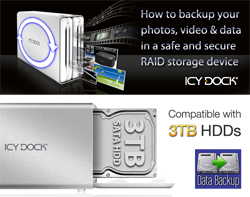 |
July 2011
How to backup your photos, video and data in a safe and secure RAID storage device
|
|
|
|
| Product Review: |
March 17, 2010
Author: Bob Buskirk
"The MB662US-2S is the perfect enclosure not only for people looking to do RAID, but also if you are just looking for a lot of storage space for an external enclosure. With the 2 drives you are able to have up to 4TB of storage space, which sure is a lot!"
http://www.thinkcomputers.org |
|
|
July 29 , 2009
Author:Stuyo
"Icy Dock MB662US-2S is fine external enclosure, which offers your choice between using two separate hard drives or a number of raid combinations. It has active cooling; it’s easy to use and is not bound by any software."
http://www.modreactor.com |
|
|
July 5 , 2009
Author: John
"All told the MB622 is a nice sturdy little unit and would certainly fit in well with an aluminium Mac setup."
http://urbangiraffe.com |
|
|
Copyright © 2022 ICY DOCK. All rights reserved. |
|








