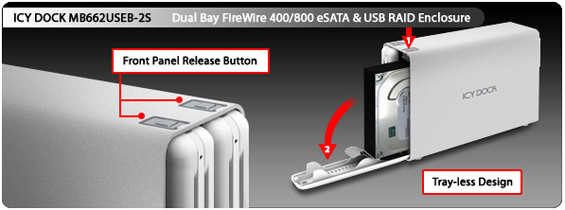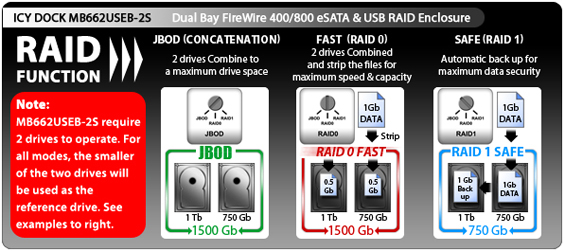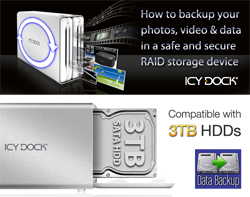| |
EXTERNAL DRIVE ENCLOSURES / DOCKING
Discontinued
|
Icy Dock is proud to introduce its upgrade version of the dual bay RAID enclosure that set the standard for professionals, the MB662USEB-2S. This product combines the feature sets of the current MB662 Series into the ultimate RAID device for media professionals and individuals looking for performance, backups and storage expansion.
Similar to the current models, the MB662USEB-2S still utilizes an aluminum construction so that it is light weight for portability, and has the necessary material for optimal heat dissipation and durability. To help with temperature management, the cooling fan has been upgraded to an ultra quiet Sunon MagLev 40mm fan, and still features a speed control to allow the user flexibility according to his or her sound or cooling preferences.
The main addition to this new version is the quad interface design, allowing for USB 2.0, eSATA, FireWire 800, and FireWire 400, giving the user access to the best performance whether the data is needed on a Mac, Windows, and Linux system. Also, using an updated RAID controller, this unit can now accept 2TB drives in each slot to use in all 3 RAID modes, and thanks to a new concatenated JBOD mode, the user can have a combined storage volume without the risk for total data loss. The data is written across a single drive, and when it becomes full, it moves to the next drive, so if a drive fails, only the data on that drive will be lost. This is perfect for media players and NAS routers where a single combined volume is ideal. And as always, RAID 0 and RAID 1 are built in to offer blazing fast performance or maximum data redundancy.
|
|
| Feature: |
| |
* Support 4TB in each slot for all 3 RAID modes for up to 8TB pf storage.
* MB662 Series fits 2 x 3.5” SATA I / II / III hard drives for maximum storage.
* Plug & Play USB 2.0 + eSATA + FireWire800 combo with OXFORD936DS chipset.
* FireWire 400 capability via FW800 to FW400 converter cable, supplied in the box.
* Built-in hardware RAID controller allows Three different RAID configurations:
RAID 0 (FAST), RAID 1 (SAFE), & JBOD (Concatenation/Spanned)
* No additional software and hardware required for RAID capabilities.
* User friendly Screw-less design just plug in the hard drive and play.
* 40 mm Sunon cooling fan with adjustable speed control.

* Multi-drive exchangeability & maintenance capabilities.
* Built with Solid Aluminum Construction for body.
* Built in security slot for security cable kit.
* Compatible for both Windows and Mac. |
| |
| Note: Due to the chipset designs, the USB host will refresh while swapping a single hard drive in JBOD mode via USB. The remaining drive(s) will cycle during this process, please be sure that all active tasks are completed prior to swapping. |
|
| RAID informaton: |
| |
|
RAID Setting
|
RAID Descriptions
|
 |
JBOD (Concatenation): When disks are concatenated, their capacities are combined and data is written to the primary disk in the array until is it full, and then to successive disks. Concatenation provides no performance advantage or added measure of data safety. It is simply a method of combining more than one physical disk into one volume for greater overall capacity. Only data on the failed will be lost if a drive fails.
Note: The MB662USEB-2S will only work with two hard drives, regardless of which mode. We also strongly recommend the use of identical hard drives for any configuration. If two different capacity drives are used the total capacity will be double of the smaller capacity drive.
|
 |
Fast (RAID 0 Mode): The two physical drives are stripped together so that one larger logical volume mounts on the desktop, offering the maximum possible capacity like in Big mode (the available capacities of each disk are combined) yet with greater speed than the Big mode (the speed of each disk runs faster to a certain level).
Note: If one drive fails, the data on both disks will become inaccessible. |
 |
Safe (RAID 1 Mode): The two physical drives are “mirrored” (RAID 1) so that one single logical volume mounts on the desktop. All of the data on one drive will be recoverable from the other drive (the available capacity of one drive cannot exceed the available capacity of the other drive).
Note: If one physical disk fails, the data can be immediately recovered from the second disk. No data will be lost if one drive fails. |
|
MB662USEB-2S RAID 1 Protocols
|
Remove drive(s) when MB662USEB-2S power is on
* Remove either drive, and then reinsert it: the drive becomes the target, and the enclosure starts the rebuild process.
* Remove both drives, and then reinsert them: the first drive becomes the source drive, the second drive becomes the target drive, and the enclosure start the rebuild process.
* Remove both drives, and then reinsert them at the same time: the first removed drive becomes the target drive, the other drive becomes the source drive, and the enclosure start the rebuild process.
* Remove both drives at the same time, and then reinsert them at the same time: Enclosure starts to synchronize and verify that both drives are identical.
Remove drive(s) when MB662USEB-2S power is off
* Any combination of removing the drives and reinserting them: once the power is turned on, the enclosure starts to synchronize to verify that both drives are identical. |
|
Other information
|
* MB662USEB-2S Reset: Restart the device to reset the RAID Level.
* It is better to use the same hard drive brand and memory capacity to use the RAID functions.
* It takes about an hour to rebuild a 100GB hard drive.
* Western Digital desktop edition HDD does not fully support RAID function; only RAID (Enterprise) edition HDD can fully operate with the RAID faction. Click HERE to see the detail information.
Caution: Changing the RAID mode destroys data stored on the MB662 series. If you have saved data on the drives, back up data before following these steps. |
|
|
|
|
|
|
| |
 |
3 Years Warranty
|
|
|
ICY DOCK MB662USEB-2S 2 Bay SATA to Firewire 400/800 (1394a/b) / USB 2.0 / eSATA RAID 0, 1 & JBOD (SPANNED) Enclosure for Mac & PC
|
|
Model Number :
|
MB662USEB-2S
|
|
|
|
|
Host Interface :
|
1x USB2.0 + 1x eSATA + 2x FireWire 800
|
|
|
Drive Fit :
|
2 x 3.5” SATA I, II & III
|
|
|
|
|
Drive Type :
|
Standalone with horizontal or vertical positioning
|
|
|
Transfer Rate :
|
Up to 480 Mb/sec. via USB2.0
Up to 3 Gbit/sec. via eSATA
Up to 400 Mb/sec. via FireWire 400
Up to 800 Mb/sec. via FireWire 800
|
|
|
Insert& Extract connection Via :
|
15 pin direct hard drive connection
|
|
|
RAID Modes :
|
RAID1(SAFE), RAID0 (FAST) & JBOD (SPANNED)
|
|
|
RAID Setting :
|
Rotray Switch
|
|
|
Structure :
|
Aluminum body w/ partial plastic
|
|
|
Drive Cooling :
|
Quiet Sunon MAGLev Cooling Fan w/ Adjustable fan speed VR control
Aluminum body heat dispersion
|
|
|
Indication :
|
Mini LED located on front panel
|
|
|
HDD Idling Indication :
|
LED off
|
|
|
HDD Access Indication :
|
Flashing White LED
|
|
|
No HDD In Position Indication :
|
Red LED
|
|
|
HDD Failure Indication :
|
Red LED
|
|
|
Rebuilding & Verifying Indication :
|
Flashing White LED (Source Drive)
LED blinking in White & Red (Target Drive)
|
|
|
OS Requirement :
|
Windows 98/SE/ME/2000/XP/VISTA/7 ; Mac OS 9.0 or higher
|
|
|
Dimension (L x W x H) :
|
8.1 x 5.3 x 2.4 in
|
|
|
|
| Documents: |
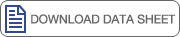  |
| ICY Tip: |
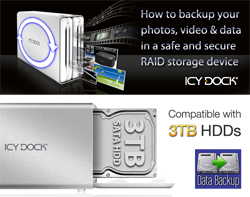 |
July 2011
How to backup your photos, video and data in a safe and secure RAID storage device
|
|
|
|
| Product Review: |
Launch Date: Sep 2010
"Icy Dock MB662USEB-2S is not only a dual-bay ordinary 3.5" external HDD enclosure but it also equipped with universal interface (eSATA, USB 2.0 & FireWire 400/800) and RAID ability. Icy Dock MB662USEB-2S offers three RAID modes; RAID 0, RAID 1 and JBOD to fulfill different kind of requirements and preference."
https://hardwarebistro.com |
|
|
Nov 5, 2010 11:21 am
by Chris Holt, Macworld.com
"Icy Dock’s solution may be more affordable for some users. It’s hard to find a good enclosure with hot-swappable bays, diverse connectivity options, and such an easy-to use RAID controller."
https://www.macworld.com/ |
|
|
Copyright © 2022 ICY DOCK. All rights reserved. |
|