| |
EXTERNAL DRIVE ENCLOSURES / DOCKING
Discontinued
|
|
|
Note: Please do NOT connect more than one drive at a time to this unit. The MB881IU3-1SA is intended to be used one hard drive at a time.
|
| |
|
Note: For most of the IDE (ATA) hard drive, the drive jumper settings should be configured to “Master” mode. If the docking fails to detect the IDE hard drive in Master mode, please try different jumper settings, i.e. Slave, CS.
|
| |
|
Note: The device supports USB 2.0 speed when connected with USB 2.0 ports. To achieve accurate USB 3.0 transfer speed, the host end must be connected to a USB 3.0 port. Transfer speed may also vary depending on hard drive speed.
|
| |
|
Note: EZ-Dock Lite have IDE to USB 3.0 incompatibility issue when working under Windows 8 and 10. We recommend using USB 2.0 with IDE drives for Windows 8 and 10 users.
|
|
|
Icy Dock has taken another one of its tried and true products and taught it some new tricks! Introducing the EZ-Dock Lite MB881U3-1SA 2.5” & 3.5” SATA and IDE hard drive adapter with docking station functionality.
It features the new USB 3.0 interface for up to a 5 Gb/sec transfer rate but still backwards compatible to USB 2.0 transfer speeds. The MB881U3-1SA is perfect for any DIY user or IT Professional in need of a quality hard drive adapter. This adapter will work with both SATA drives and IDE drives and use them on a USB 3.0 interface. The 2.5" SATA/IDE drives can be powered with the USB cable alone. A power adapter is included for faster or bigger 2.5" hard drives or 3.5" hard drives. Using the USB 3.0 interface will maximize the IDE drives read/write speeds not found on other USB 2.0 products.
What benefits can be found in the Icy Dock MB881U3-1SA over other HDD adapters is that it is space saving, better heat dispassion, no messy wires all around the desk, looks nicer, and most of all USB 3.0 interface. The MB881U3-1SA will accept almost any size of 2.5" / 3.5" IDE and SATA hard drives. The on/off button makes it easy to conserve energy and extend the life of a drive The MB881U3-1SA features a detachable stand which can be removed from the adapter for better portability, with the newer smaller included power adapter, the MB881U3-1SA can be easily slid into a laptop bag. This lightweight dock can lay on any surface for hard drive stability and is small enough to grasp with just a hand. The dock and the stand are light enough to move and reposition in different areas.
This simply, yet elegant, design will definitely stand out in any room and will work on any Windows and Mac systems.
|
| |
|
|
|
| Key Features |
| |
|
* Perfect hard drive adapter with docking station functionality in USB 3.0 speeds.
* USB bus power for 2.5” drives.
* Low profile power adapter for 3.5” drives.
* Detachable docking platform to use while on the go.
* Great for DIY users and IT Professionals.
* Compatible with both 2.5” & 3.5” SATA hard drives and supports hot swap.
* Compatible with both 2.5” & 3.5” IDE hard drives.
* Supports USB 3.0 connection for maximum performance.
* Plug & Play USB 3.0 with backwards capabilities to USB 2.0 for quick connection for
any computer system.
* User friendly screw-less and tool-less design just plug in the hard drive and play.
* Easy access On/off button allows hard drive life expendability and energy conservation.
* Exposed working HDD stands in the air vertically for fast heat radiation.
* Durable metal stand is detachable for portable use.
* Designed for PC & Mac systems.
|
|
|
|
| |
 |
3 Years Warranty
|
|
|
ICY DOCK EZ-Dock Lite MB881U3-1SA 2.5” & 3.5” SATA/IDE USB 3.0 Hard Drive Adapter with Docking Stand
|
|
Product Name :
|
2.5"/3.5" SATA & IDE to USB 3.0 HDD Docking Station
|
|
|
Model Number :
|
MB881U3-1SA
|
|
|
|
|
Support Drive Size :
|
1 x 2.5” or 3.5” SATA I/II/III HDD & SSD; 2.5” or 3.5” IDE HDD
|
|
|
Compatible Drive Type :
|
SATA / IDE
|
|
|
|
|
Max Drive Height :
|
26.1mm
|
|
|
|
|
Host Interface :
|
1 x USB3.0 Port
|
|
|
Power Input :
|
Power Adapter & Power Core (12V/2A)
|
|
|
Transfer Rate :
|
USB3.0 up to 5Gb/sec
USB2.0 up to 480Mb/s
|
|
|
Support HDD Capacity :
|
No Limitation
|
|
|
|
|
|
|
Structure / Material :
|
Metal with partial plastic
|
|
|
|
|
|
|
|
|
Product Dimension (L x W x H) :
|
125 x112 x 92 mm
|
|
|
|
|
Shipping (Package) Weight :
|
881.4g
|
|
|
RAID Status LED Indicator :
|
N/A
|
|
|
Drive Activity LED Indication :
|
Power: orange;Drive Activity:flashing orange
|
|
|
Package contents :
|
1-Device,1-user manual, 1-power adapter, 1-USB 3.0 cable, 1- 4Pin power cable for IDEdrvie
|
|
|
SATA Connector Insertion Rate :
|
10,000
|
|
|
|
|
Opertating Temperature :
|
0°C to 60°C (32°F to 140°F)
|
|
|
Storage Temperature :
|
-35°C to 70°C (-31°F to 158°F)
|
|
|
Compliance :
|
CE, RoHS, REACH
|
|
|
|
| User Testimonials |
|
Got this EZ-DOCK a few years ago and it has come in very handy when working on mine or my family members computers.
- Gary S.
|
|
| Product Reviews |
Date: 2012-03-09
Author: Michael Peters
Edited by: Aditya Gune
"The ICY DOCK EZ Dock is a fast, easy to use USB 3.0 HDD/SSD adaptor. It is well designed, and well suited to its purpose. Being able to handle multiple drive types and use them at high speeds makes this a must have for those needing an external disk management resource. We give it the the Bjorn3D Seal of Approval."
https://www.bjorn3d.com |
|
|
Tuesday, 12 July 2011 00:00
Written by Ron Perillo -crowTrobot
"The Icy Dock MB881U3-1SA EZ-Dock was very easy to use due to its installation-free design and performs extremely well, able to use SATA and IDE drives at the same time because of the USB 3.0 connectivity."
https://www.hitechlegion.com |
|
|
June 14, 2011
Author: Bob Buskirk
"The MB881U3-1SA EZ-Dock is a great little device to have. It sure beats taking an old hard drive and having to install it in your system. This is the perfect thing for someone who is doing data recovery as it makes it so much easier. The device supports both 3.5 and 2.5-inch drives, but not only that SATA and IDE drives as well. So if you are working with older hardware you are still covered."
https://www.thinkcomputers.org |
|
|
| ICY Tips |
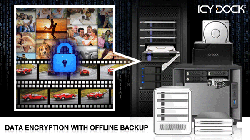 |
October 2014
Prevent Personal Photos and Videos Leak
with ICY DOCK Storage Solution
|
|
|
|
 |
June 2014
How to protect your data by preventing Cryptolocker,
Cryptodefense, and other ransomware attacks
with offline backups
|
|
|
|
 |
March 2014
How to Affordably Maximize Time Efficiency for Media Professionals with USB 3.0 Interface
|
|
|
|
 |
September 2012
How to Select a USB 3.0 Storage Solution
for Your New Macbook
|
|
|
|
 |
December 2011
Restore New Life Into Your Older Hard Drives to
Maximize Available Free Space
|
|
|
|
Copyright © 2022 ICY DOCK. All rights reserved. |
|



































