| |
EXTERNAL DRIVE ENCLOSURES / DOCKING
Discontinued
|
|
|
Icy Dock is proud to introduce the EZ-Dock MB981U3S-1S 2.5”/3.5” SATA Hard Drive Docking Station with SuperSpeed USB 3.0 & eSATA interface. This product emphasizes the performance and accessibility of your 2.5” & 3.5” SATA hard drive or SSD, a versatile tool for gamers, IT professionals, home, or office users.
|
|
|
Everything is Covered
|
| |
|
The MB981U3S-1S multi interface allows universal adaptability with various PCs or Macs, whether they are newest Macbook with lighting fast USB 3.0 interface, or your 2 year old desktop PC with eSATA interface or even with a 90s computer with a USB 2.0 interface, they are all covered by MB981U3S-1S. The MB981U3S-1S uses tool-less plug & play design for both 2.5” & 3.5” SATA hard disk and solid state drives – simply slide in the drive and power on the device and play. This is an excellent solution for using a hard drive without the hassle of installation and allows you quickly swap drives just seconds.
|
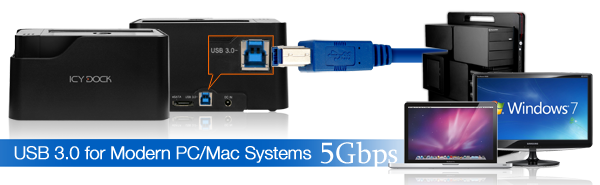 |
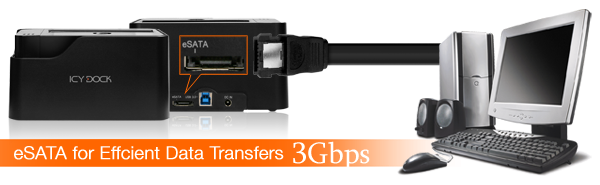 |
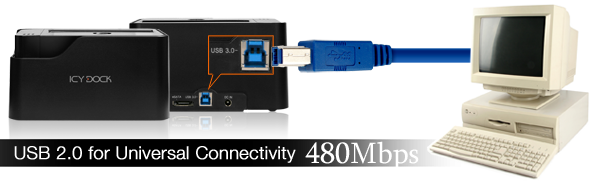 |
|
|
The Finer Details Matter
|
| |
|
2.5” drives can be used on the go being powered by the USB bus, while 3.5” drives utilize a small form factor wall power supply that can be easily stowed away in a laptop bag or briefcase. The 2 part anti-dust cover on the top is divided into 2 pieces, so that if a 2.5” drive is inserted, only the smaller portion of the cover opens up, leaving the electronics inside safe from dust and debris. Other useful elements include a power button on the dock that double as status LEDs, a easy to press, large drive eject button, and as always, a ICY DOCK 3 year warranty.
|
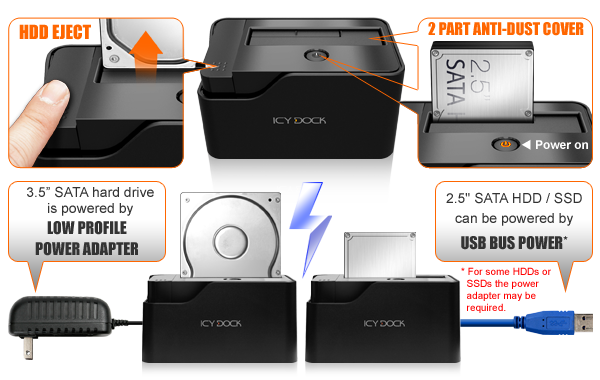 |
|
|
Key Features
|
| |
* Completely screw-less / tool-less design for any type of SATA drive.
* Allows docking of 2.5”/3.5” SATA HDD & SSD connected via USB 3.0, USB 2.0 or eSATA.
* 2 part anti-dust cover protects internals even when small 2.5” SATA drive is used.
* Easy access On/off button allows hard drive life expendability and energy conservation.
* Plug & Play USB 3.0 with backwards capabilities to USB 2.0 for quick connection for
any computer system.
* Exposed working HDD stands in the air vertically for fast heat dissipation.
* USB 3.0 connectivity with up to 5 Gb/sec transfer rates.
* eSATA connectivity with up to 3 Gb/sec transfer rates.
* Supports UASP function for even faster performance aftter revision
(starting with serial # 14027721).
* Large eject button for hassle free drive removal.
* Low profile power adapter for 3.5” drives.
* USB bus power for 2.5” drives.
* Great for DIY users and IT Professionals.
* Compatible with Macbook Air & Macbook Pro.
* Designed for PC & Mac systems. |
|
|
|
| |
 |
3 Years Warranty
|
|
|
ICY DOCK EZ-Dock MB981U3S-1S 2.5” & 3.5” SATA USB 3.0 & eSATA Hard Drive & SSD Docking Station
|
|
Product Name :
|
2.5"/3.5" SATA Hard Drive Docking Station
|
|
|
Model Number :
|
MB981U3S-1S
|
|
|
|
|
Support Drive Size :
|
1 x 2.5" or 3.5" HDD & SSD
|
|
|
Compatible Drive Type :
|
SATA
|
|
|
|
|
Max Drive Height :
|
1 x 3.5" up to 26.1mm
1 x 2.5" up to 15m
|
|
|
|
|
Host Interface :
|
1 x eSATA
1 x USB3.0 Port
|
|
|
Power Input :
|
Power Adapter (12V/2A)
|
|
|
Transfer Rate :
|
USB3.0 up to 5Gb/sec
USB2.0 up to 480Mb/s
eSATA up to 3Gb/s
|
|
|
Support HDD Capacity :
|
No Limitation
|
|
|
|
|
|
|
Structure / Material :
|
Plastic
|
|
|
|
|
|
|
|
|
Product Dimension (L x W x H) :
|
92 x 150 x 79.7mm
|
|
|
|
|
Shipping (Package) Weight :
|
754g
|
|
|
RAID Status LED Indicator :
|
N/A
|
|
|
Drive Activity LED Indication :
|
Power: orange;Drive Activity:flashing orange
|
|
|
Package contents :
|
1 - Device,1 - user manual,1 - power adapter,1 - USB 3.0 cable,1 - eSATA cable
|
|
|
SATA Connector Insertion Rate :
|
10,000
|
|
|
|
|
Opertating Temperature :
|
0°C to 60°C (32°F to 140°F)
|
|
|
Storage Temperature :
|
-35°C to 70°C (-31°F to 158°F)
|
|
|
Compliance :
|
CE, RoHS, REACH
|
|
|
|
| Product Reviews |
By: Tyler Bernath
Posted: 08/26/2013
"The ICY DOCK EZ-Dock combines performance and dual connectivity to employ an affordable dock solution for anyone in the market."
Overall TweekTown Rating: 90%
https://www.tweaktown.com |
|
|
by Stuart Davidson
22nd April 2013
"Overall a decent device which offers a simple to use alternative to internal storage. Ideal for backing up files on a drive which can then be removed easily and stored elsewhere"
https://www.hardwareheaven.com |
|
|
By Jim Clark
November 10, 2012
"The Icy Dock MB981U3S-1S Docking Station is one versatile performer. You can go USB 2.0, USB 3.0, or eSATA. You can dock 2.5” or 3.5” SATA drives. Once set up, you can easily use the MB981U3S-1S to cycle on-site and off-site backups of your server, or for use as a convenient data transfer device for other purposes.
To put it in simpler terms, I found the Icy Dock MB981U3S-1S Docking Station a very capable device for transferring data to drives on a rotating basis."
https://www.wegotserved.com |
|
|
Written by George Cella -Cella-
Published on Thursday, 01 November 2012 00:00
"Time after time Icy Dock has delivered products that are rock solid in every aspect, and the MB981U3S-1S HDD Docking Station is no exception. While docking stations are not an item that would be “feature rich”, the Icy Dock MB981U3S-1S covers all of the functions one could ask for and does it in typical excellent fashion. The MB981U3S is capable of both 2.5” and 3.5” drive compatibility with a simple drop in. Connectivity features 5Gbps USB 3.0 SuperSpeed, as well as 3Gbps eSATA. Backwards compatibility to USB 2.0 assures that usage with older computers will not be an issue. The MB981U3E features a rugged ABS outer shell, with dual opening dust cover for easy drive insertion. An oversized eject button makes drive removal as easy as a simple button push. The On/Off button has a built in LED with power and drive activity indicators. Included with the MB981U3E-1S are USB 3.0 and eSATA cables as well as power adapter."
https://www.hitechlegion.com |
|
|
| ICY Tips |
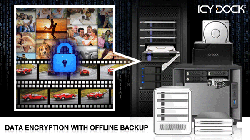 |
October 2014
Prevent Personal Photos and Videos Leak
with ICY DOCK Storage Solution
|
|
|
|
 |
June 2014
How to protect your data by preventing Cryptolocker,
Cryptodefense, and other ransomware attacks
with offline backups
|
|
|
|
 |
March 2014
How to Affordably Maximize Time Efficiency for Media Professionals with USB 3.0 Interface
|
|
|
|
 |
September 2012
How to Select a USB 3.0 Storage Solution
for Your New Macbook
|
|
|
|
Copyright © 2022 ICY DOCK. All rights reserved. |
|







